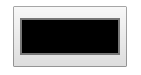jquery文本框默认文字点击消失的效果
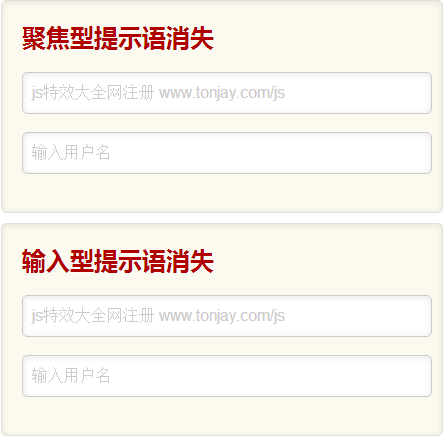
jquery文本框默认文字点击消失,多应用于登录注册的时候,来提示用户输入相关信息,能非常好的提升用户体验。
这个特效共有两种效果,一种是:聚焦型提示语消失,即鼠标点击input时就消失了;还有一种是:输入型提示语消失,即点击时提示语并没有消失,当你开始输入文字时,才消失。
这个特效是通过js实现的,所以兼容性很强大噢…
当然,如果不考虑低端浏览器的话,完全也可以使用css3来实现placeholder=""。
看看demo效果吧
运行代码
<!doctype html>
<html>
<head>
<meta http-equiv="Content-Type" content="text/html; charset=utf-8" />
<title>jquery文本框默认文字点击消失的效果 - web前端资源网 www.tonjay.com</title>
<script src="https://libs.baidu.com/jquery/1.6.0/jquery.min.js"></script>
<script type="text/javascript">
$(document).ready(function () {
$("#focus .input_txt").each(function () {
var thisVal = $(this).val();
//判断文本框的值是否为空,有值的情况就隐藏提示语,没有值就显示
if (thisVal != "") {
$(this).siblings("#focus label").hide();
} else {
$(this).siblings("#focus label").show();
}
//聚焦型输入框验证
$(this).focus(function () {
$(this).siblings("#focus label").hide();
}).blur(function () {
var val = $(this).val();
if (val != "") {
$(this).siblings("#focus label").hide();
} else {
$(this).siblings("#focus label").show();
}
});
})
$("#keydown .input_txt").each(function () {
var thisVal = $(this).val();
//判断文本框的值是否为空,有值的情况就隐藏提示语,没有值就显示 www.tonjay.com
if (thisVal != "") {
$(this).siblings("#keydown label").hide();
} else {
$(this).siblings("#keydown label").show();
}
$(this).keyup(function () {
var val = $(this).val();
$(this).siblings("#keydown label").hide();
}).blur(function () {
var val = $(this).val();
if (val != "") {
$(this).siblings("#keydown label").hide();
} else {
$(this).siblings("#keydown label").show();
}
})
})
})
</script>
</head>
<style type="text/css">
form {width:400px;margin:10px auto;border:solid 1px #E0DEDE;background:#FCF9EF;padding:20px;box-shadow:0 1px 10px rgba(0,0,0,0.1) inset;font-family:Arial;}
.tonjay {display:block;height:40px;position:relative;margin:20px 0;}
#focus label,#keydown label {position:absolute;line-height:40px;left:10px;top:0;color:#ccc;cursor:text;background:none;}
.input_txt {width:398px;border:solid 1px #ccc;box-shadow:0 1px 10px rgba(0,0,0,0.1) inset;height:38px;line-height:38px;padding-left:10px;}
.input_txt:focus {box-shadow:0 0 4px rgba(255,153,164,0.8);border:solid 1px #B00000;}
.border_radius {border-radius:5px;color:#B00000;}
h2 {font-family:"微软雅黑";text-shadow:1px 1px 3px #fff;padding:0;margin:0;}
</style>
<body>
<form class="border_radius" id="focus">
<h2>聚焦型提示语消失</h2>
<div class="tonjay">
<input type="text" class="input_txt border_radius" id="Input" /><label for="Input">web前端资源网 -
www.tonjay.com</label>
</div>
<div class="tonjay">
<input type="text" class="input_txt border_radius" id="Input2" /><label for="Input2">输入用户名</label>
</div>
</form>
<form class="border_radius" id="keydown">
<h2>输入型提示语消失</h2>
<div class="tonjay">
<input type="text" class="input_txt border_radius" id="Input3" /><label for="Input3">web前端资源网 -
www.tonjay.com</label>
</div>
<div class="tonjay">
<input type="text" class="input_txt border_radius" id="Input4" /><label for="Input4">输入用户名</label>
</div>
</form>
</body>
</html>