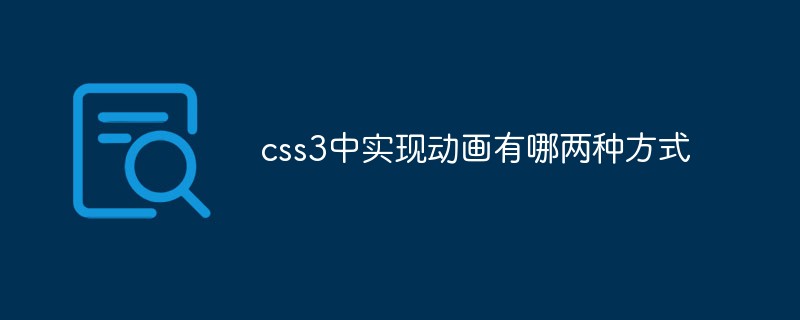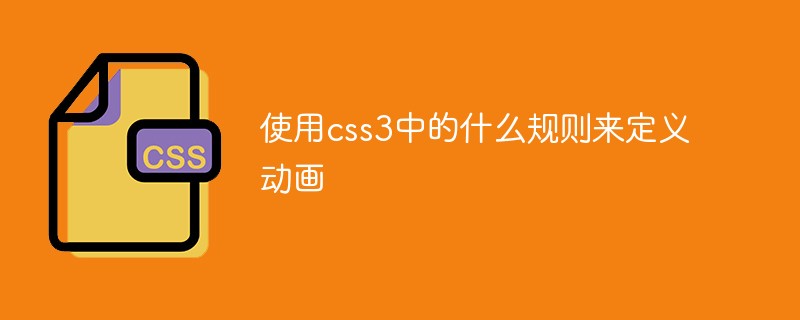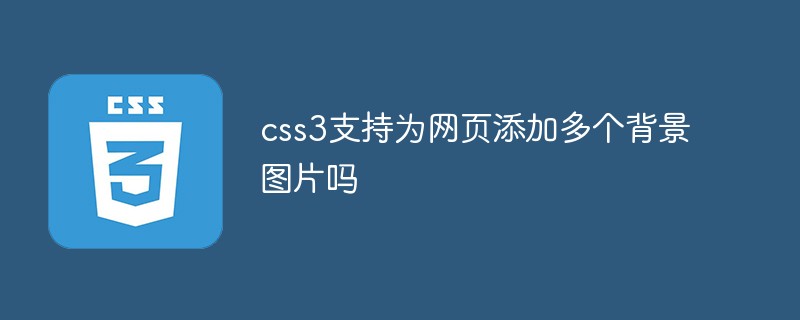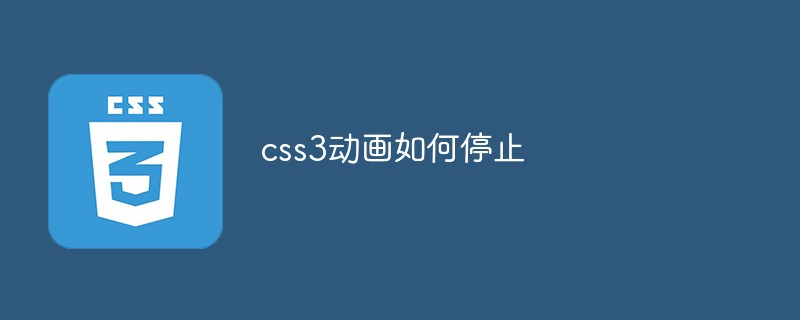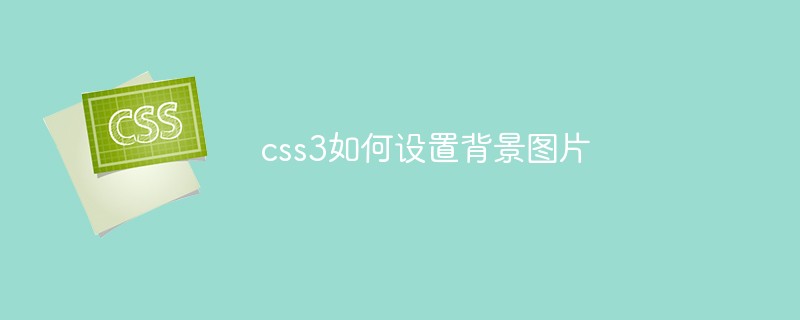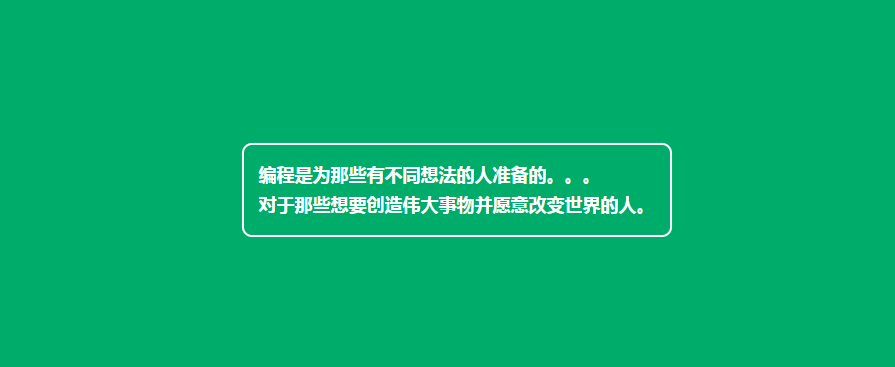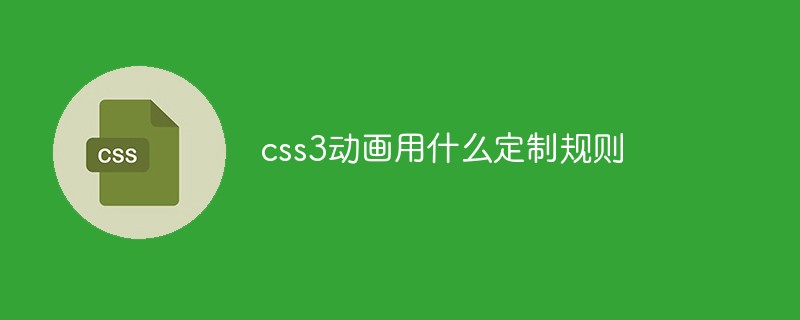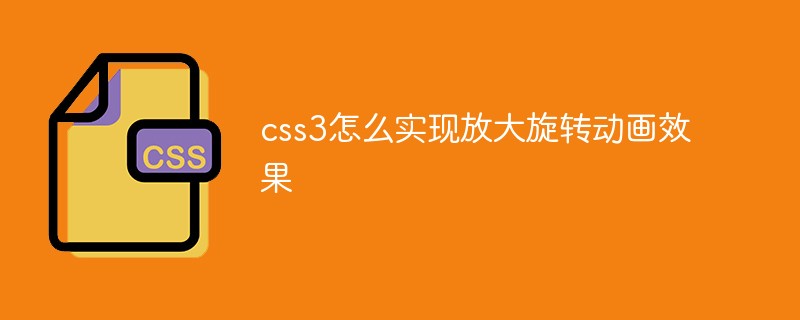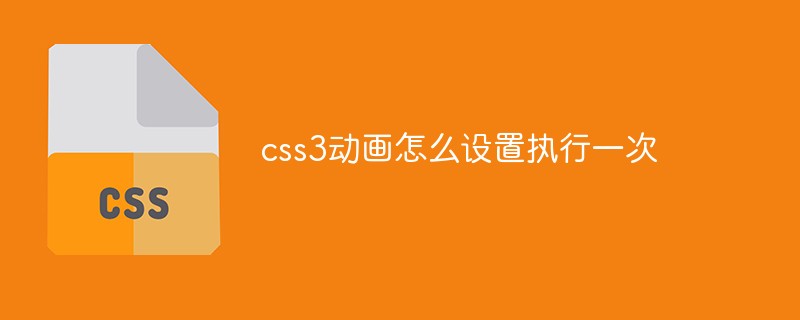CSS3怎么给背景图片添加动态变色效果
在之前的文章《利用CSS3创建炫酷的三角背景图像》中,我们给大家介绍了一种创建炫酷三角背景图像的方法,感兴趣的朋友可以去了解一下~
而下面本文再给大家介绍一种创建炫酷背景图像方法,带大家了解一下如何利用CSS3创建变色背景图像动画,让你的网页更吸引人!
我们先来看看效果图

下面我们来研究一下是怎么实现这个效果的:
首先我们不创建标签,直接在body标签上设置背景图片
body {
background-image: url("https://img.php.cn/upload/article/000/000/024/612360451cede816.jpg");
background-size: cover;
background-repeat: no-repeat;
background-attachment: fixed;
background-position: center;
}

怎么将图片变色呢?这就需要在背景图片上添加一个颜色层作为覆盖层,这个可以利用linear-gradient()函数实现:
background-image:
linear-gradient(4deg, rgba(0,255,254,0.3) 50%, rgba(0,255,254,0.3) 100%),
url("https://img.php.cn/upload/article/000/000/024/612360451cede816.jpg");

此时这个还是静态效果,怎么实现不断变色的动态效果?我们可以利用@keyframes和animation属性来实现--添加动画效果:
-
利用animation属性设置动画名称、播放时间、播放次数等:
body {
background-image: url("https://img.php.cn/upload/article/000/000/024/612360451cede816.jpg");
background-size: cover;
background-repeat: no-repeat;
background-attachment: fixed;
background-position: center;
animation-name: background-overlay-animation;
animation-duration: 5s;
animation-iteration-count: infinite;
animation-direction: alternate;
animation-timing-function: linear;
}
animation-name:指定要绑定到选择器的关键帧的名称
animation-duration:动画指定需要多少秒或毫秒完成
animation-timing-function:设置动画将如何完成一个周期
animation-delay:设置动画在启动前的延迟间隔。
animation-iteration-count:定义动画的播放次数。
animation-direction:指定是否应该轮流反向播放动画。
animation-fill-mode:规定当动画不播放时(当动画完成时,或当动画有一个延迟未开始播放时),要应用到元素的样式。
animation-play-state:指定动画是否正在运行或已暂停。
-
利用@keyframes定义每一帧动画:
@keyframes background-overlay-animation {
0% {
background-image:
linear-gradient(4deg, rgba(255,78,36,0.3) 50%, rgba(255,78,36,0.3) 100%),
url("https://img.php.cn/upload/article/000/000/024/612360451cede816.jpg");
}
25% {
background-image:
linear-gradient(4deg, rgba(213,49,127,0.3) 50%, rgba(213,49,127,0.3) 100%),
url("https://img.php.cn/upload/article/000/000/024/612360451cede816.jpg");
}
50% {
background-image:
linear-gradient(4deg, rgba(36,182,255,0.3) 50%, rgba(36,182,255,1) 100%),
url("https://img.php.cn/upload/article/000/000/024/612360451cede816.jpg");
}
100% {
background-image:
linear-gradient(4deg, rgba(0,255,254,0.3) 50%, rgba(0,255,254,0.3) 100%),
url("https://img.php.cn/upload/article/000/000/024/612360451cede816.jpg");
}
}
下面给出完整代码:
<!DOCTYPE html>
<html>
<head>
<meta charset="utf-8">
<style>
@keyframes background-overlay-animation {
0% {
background-image:
linear-gradient(4deg, rgba(255,78,36,0.3) 50%, rgba(255,78,36,0.3) 100%),
url("https://img.php.cn/upload/article/000/000/024/612360451cede816.jpg");
}
25% {
background-image:
linear-gradient(4deg, rgba(213,49,127,0.3) 50%, rgba(213,49,127,0.3) 100%),
url("https://img.php.cn/upload/article/000/000/024/612360451cede816.jpg");
}
50% {
background-image:
linear-gradient(4deg, rgba(36,182,255,0.3) 50%, rgba(36,182,255,1) 100%),
url("https://img.php.cn/upload/article/000/000/024/612360451cede816.jpg");
}
100% {
background-image:
linear-gradient(4deg, rgba(0,255,254,0.3) 50%, rgba(0,255,254,0.3) 100%),
url("https://img.php.cn/upload/article/000/000/024/612360451cede816.jpg");
}
}
@-webkit-keyframes background-overlay-animation { /* 兼容谷歌浏览器*/
0% {
background-image:
linear-gradient(4deg, rgba(255,78,36,0.3) 50%, rgba(255,78,36,0.3) 100%)
url("https://img.php.cn/upload/article/000/000/024/612360451cede816.jpg");
}
25% {
background-image:
linear-gradient(4deg, rgba(213,49,127,0.3) 50%, rgba(213,49,127,0.3) 100%),
url("https://img.php.cn/upload/article/000/000/024/612360451cede816.jpg");
}
50% {
background-image:
linear-gradient(4deg, rgba(36,182,255,0.3) 50%, rgba(36,182,255,1) 100%),
url("https://img.php.cn/upload/article/000/000/024/612360451cede816.jpg");
}
100% {
background-image:
linear-gradient(4deg, rgba(0,255,254,0.3) 50%, rgba(0,255,254,0.3) 100%),
url("https://img.php.cn/upload/article/000/000/024/612360451cede816.jpg");
}
}
body {
background-image: url("https://img.php.cn/upload/article/000/000/024/612360451cede816.jpg");
background-size: cover;
background-repeat: no-repeat;
background-attachment: fixed;
background-position: center;
animation-name: background-overlay-animation;
animation-duration: 5s;
animation-iteration-count: infinite;
animation-direction: alternate;
animation-timing-function: linear;
}
</style>
</head>
<body>
<!-- 你的内容放在这里 -->
</body>
</html>
PHP中文网平台有非常多的视频教学资源,欢迎大家学习《css视频教程》!
以上就是CSS3怎么给背景图片添加动态变色效果的详细内容!